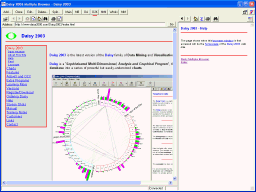Home Features Applications Download/Register Web Tools Contact
Overview Screen Shots Dialog Explained Technology
Overview Screen Shots Dialog Explained Technology
|
All of these screen shots can be displayed at 1024 x 768 pixels by clicking the thumbnail image.
|